Even Great HREFLang Implementations Have Problems
May 1, 2018HREFLang and Canonical Tags are not the Same Thing
May 1, 2018HREFLang for Regional Sites
Many sites try to cover a large area of the world with a regional site like LATM for Latin America or APAC for all of Asia. The problem is there is no country setting nor is there any provision with the HREF Language settings. What has worked for a number of my clients is to set that regional site to represent the various countries in the region. For example, HP has a single home page to represent Spanish speaking countries in the Central/Latin America regionhttps://www8.hp.com/lamerica_nsc_cnt_amer/es/home.html. Which has resulted in a less than optimal search result for these markets? Using Costa Rica as an example – where the global page is the page that is ranking and the site links are for Latin America, Spain, Central America and even UK for flavor.
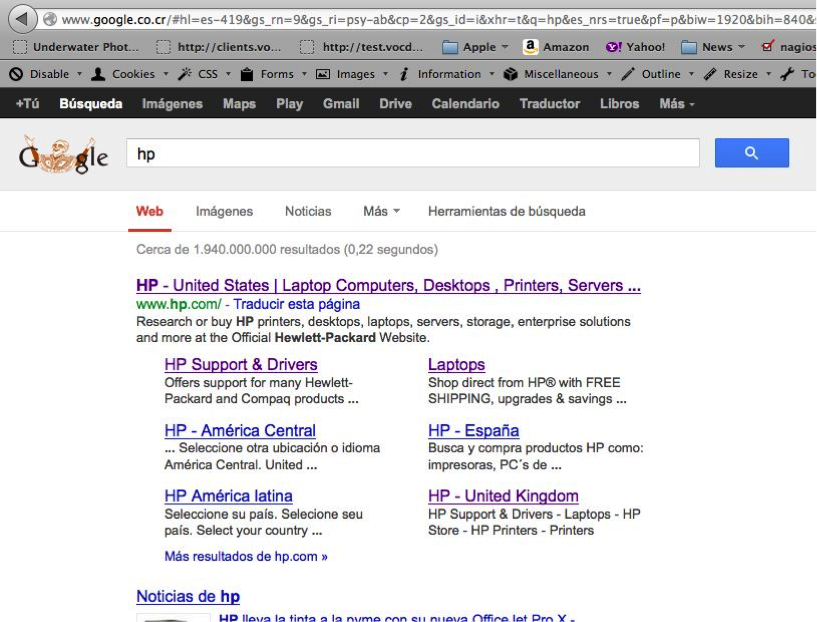
Short of creating a site specifically for Costa Rica HP only has two ways to try to improve this result:
Option 1 – Set the regional Site to Global Spanish
This option is not perfect but should at least tell Google this is our Global Spanish language version and this should replace the global home page. <xhtml:link rel=”alternate” hreflang=”es”href=”https://www8.hp.com/lamerica_nsc_cnt_amer/es/home.html”/> and that would make all of the non-included Spanish countries use the Latin American version. Since the major countries are covered this might be a better solution than using the x-default and setting English.
Option 2 – Make the Regional Site the Alternate for Each Country
As the bulk of Spanish speaking countries are in this region, it can be safe to set it as the global Spanish version as in Option 1. However, to maximize the alignment to the specific countries we suggest mapping the regional page to the various markets using HREFLang XML sitemaps. Note, I have vetted this with Google and they have confirmed there are no issues with implementing this approach.
Costa Rica <xhtml:link rel=”alternate” hreflang=”es-CR” href=”https://www8.hp.com/lamerica_nsc_cnt_amer/es/home.html”/>
Belize <xhtml:link rel=”alternate” hreflang=”es-BZ” href=”https://www8.hp.com/lamerica_nsc_cnt_amer/es/home.html”/>
Honduras <xhtml:link rel=”alternate” hreflang=”es-HN” href=”https://www8.hp.com/lamerica_nsc_cnt_amer/es/home.html”/>
Nicaragua <xhtml:link rel=”alternate” hreflang=”es-NI” href=”https://www8.hp.com/lamerica_nsc_cnt_amer/es/home.html”/>
Panama <xhtml:link rel=”alternate” hreflang=”es-PA” href=”https://www8.hp.com/lamerica_nsc_cnt_amer/es/home.html”/>
El Salvador <xhtml:link rel=”alternate” hreflang=”es-SV” href=”https://www8.hp.com/lamerica_nsc_cnt_amer/es/home.html”/>
Guatamala <xhtml:link rel=”alternate” hreflang=”es-GT” href=”https://www8.hp.com/lamerica_nsc_cnt_amer/es/home.html”/>
This is easy to do in our HREF Builder to map these to the various countries and build out the HREF XML. We have added the functionality to clone regional sites to multiple countires. Google has said it is fine to use the same URL’s assigned to different language markets.
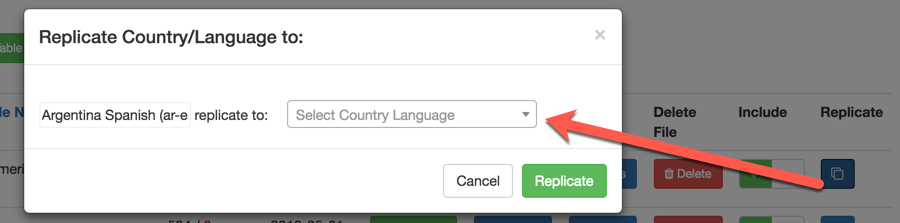
[Originally posted November 12, 2015 updated May 1, 2018]

