Search Knowledge Base by Keyword
Error Checking Options
HREFLang Builder is the only HREFLang tool that has built-in validation for redirects, 404, canonical, and robot directives. The goal is to produce 100% error-free XML site maps that ensure you maximize your crawl budgets.
Every redirect, canonical, or robots block is a wasted request from the search engines. The search engines have stated that no more than 1% of your submitted URLs should have errors, and if they encounter more, they will slow or stop indexing your site and site maps. Why should they waste their time getting bad data?
What are we checking for?
Robots Directives – we check each page to ensure you have not incorrectly set the robot’s directive to no index. If we detect it, we add it to the error report. More Info
Header Status Codes- we check the header status code for each page, and if it is not 200, we flag the page as an error with the returned code, and if a redirect, we show the destination URL. More Info
Canonical Tags – incorrect canonical tags are a huge problem for global sites. For content or logistical reasons, they can be set incorrectly or set to canonical to a different site version. This defeats the purpose of the HREFLang file and needs to be identified. More Info
HTTP and HTTPS – if HTTP/HTTPS error checking is enabled, if the source file has any URLs with HTTP, we will check to see if there is an HTTPS version of the URL. With this enabled, after confirming an HTTPS version, we will remove the HTTP URL and replace it in the database with the HTTPS version. In many cases where you crawl the site, it may not have all the URLs updated. This check does have the option to turn it off. More Info
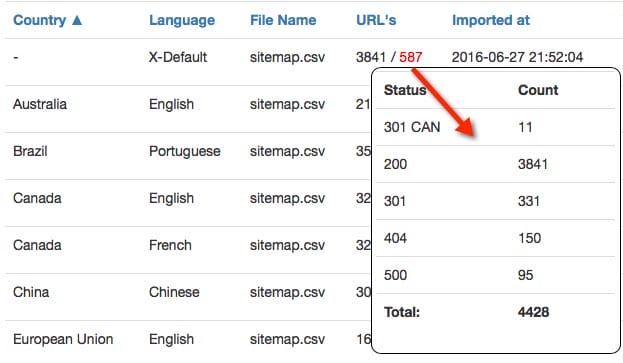
How Error Checking Works?
If error checking is enabled, during each project update, we fetch each URL, which gives us the header status, and then we scan the page looking for a canonical and robots block.
If any of these elements are incorrect, we identify them, add them to the country/language report, and exclude them from the final XML output until they have been corrected. This essentially guarantees that no URLs with errors will be submitted. Once the processing is done, you can delete any URLs that are known to be wrong or export them for the dev team to investigate.
In the master View Screen, you can click on the red number that indicates the number of errors. In the example below, the source file had 587 URLs (15%) that have some sort of error, which is why a few of the URLs for the leading global version of the site were not indexed.
Note: Any URL with an error is NOT matched and exported in the final XML. This is to ensure we are not creating new errors.
Using the Reports
You can view the reports on the screen or download the full report with a tab for each country/language version. You can also download individual market reports to share with the development team to fix the particular pages or how the XML was created.
