Search Knowledge Base by Keyword
How To Map Alternate URLs
One of the biggest challenges for hreflang is matching the alternate pages. This is easy if they are all same structure but add in localized directories, page names, and even different product ID’s and you have a nightmare trying to get alignment. This help section deals with using the various methods HREFLang Builder has to tell the system which pages are the alternate of each other. Review this list and see which one(s) accommodates your situation.
In the example below, a site sells the same laptop in multiple countries. But notice the URL structures they are all different URL’s for exactly the same product. Since they don’t have the same URL or page name we need to map these to each other.
What is mapped?
While technically we are mapping full URL paths to each other, the way HREFLang Builder works we are only concerned about the URI or element that makes it unique to that market.

Multi-Domain Structure & Localized URLs
It is not uncommon to have sites with multiple URL formats including a combination of ccTLD’s, subdomains, folders, and even localized URLs making it nearly impossible to map them by your CMS system or Excel solutions found on the web.
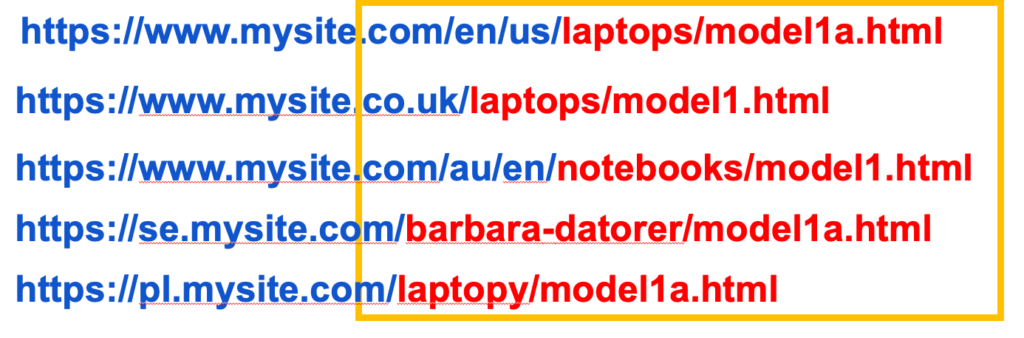
By using one or more of the methods below we can map pages to each other and dynamically create your hreflang XML site maps.
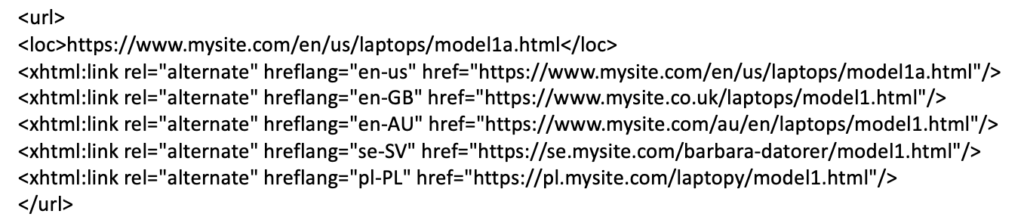
Consistent URL Structure
In this method, the URIs for all markets are the same. The only difference is the designator for the country and language which we ignore during processing. In this optimal case, the system matches the URLs automatically, and no additional mapping is required.
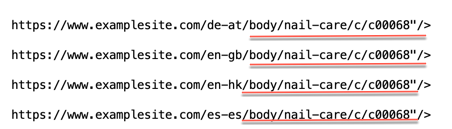
Consistent Product ID in URL
If you have a product ID or some other unique designator we can use, we can set the system to map all URLs with that despite them being localized. In the example below, the URLs all end with the same category ID of c00068. For this option, we can tell the system to match any page that ends with the same pattern of /c/**. This method enables automation and scale as any new category, or product pages are automatically mapped. [How]
If most of the URLs are consistent and a few have local or regional IDs, you can use this method and combine it with a Custom Mapping file to add those variations.
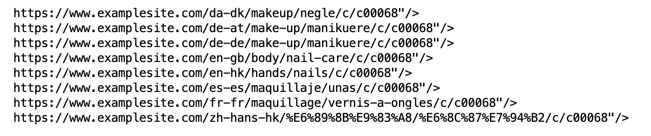
Meta Tag with Unique ID
If your page has a unique meta tag with a global or unique product ID we can extract that ID from the page and use it to map all other pages with that ID. [How]
JavaScript with a Unique ID
If your page has a unique meta tag with a global or unique product ID we can extract that ID from the page and use it to map all other pages with that ID. [How]
Custom Mapping Matrix
This method gives you complete control over the mapping and is often necessary when none of the other options are available. You can also use it to complement other automated mapping methods to integrate those markets that have anomalies. . Unfortunately, this method requires you to manually set the alignment using a custom mapping table and upload it to the system. [How]
