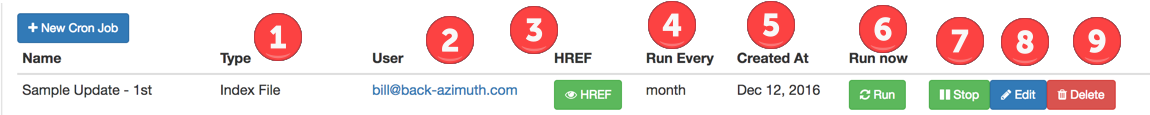Search Knowledge Base by Keyword
Setup Automatic Updates
You can set up HREFLang Builder to automatically fetch source files, import them and map them to each other and deliver or upload updated HREFLang XML files.
Step 1 – Click the option for “Cron Jobs” (Auto Update) in the header to open the Auto Update screen
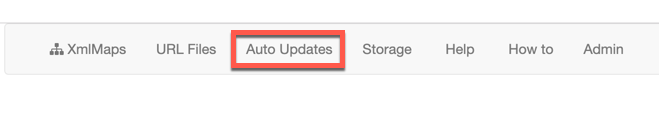
Step 2 – On the Auto Update screen click “+New Cron Job” or if you want to edit an existing auto-update please follow those directions.

Step 3 – In this step there are a number of edits – each of them is detailed below.
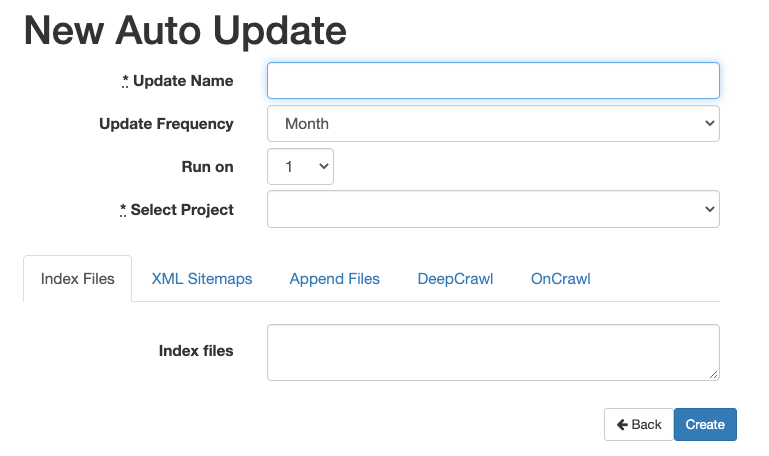
Update Name: Give this update a name. Normally the name of the site or project.
Update Frequency – when do you want this project to update? You can set it to Monthly or Weekly or Daily updates. This should align when your source files are updated.
Run on/at – When do you want it to run?
Monthly – you can select the day of the month
Weekly – you can select the day of the week
Daily – updates between midnight and 3am server time.
Select Project – Which XML Site Map project are you updating? Select from the list of your current projects.
Select Import Source – What is the format of your update? You can mix and match if you have different formats for each market. Once imported they will be deduped and only one version of the URL will be added to the system.
XML Site Map Index File – If you have a master index file that has a list of individual XML files this is your best option. This allows new countries to be added and we will detect them automatically. If you have multiple index files add them all.
XML Site Maps – if you have individual XML sitemaps for each country select this option and paste all of the URLs below.
NOTE: If you generate XML site maps using Screaming Frog or if you have downloaded your XML site maps you can add Dropbox or Google Drive files to the XML site map listing and we can import those.
Append Files – if you have additional URL files you want to add temporarily or to complement the XML files you can add them here. The system will remove any duplicates. Note, these will continue to be imported until deleted.
DeepCrawl API Import – if you have a subscription to DeepCrawl you can set up the DeepCrawl API import for us to automatically import all of the valid 200/indexable URLs from your account. We will ping your account during the update and pull in the most recent crawl report(s).
OnCrawl API Import – if you have a subscription to OnCrawl you can set up the OnCrawl API import for us to automatically import all of the valid 200/indexable URLs from your account. We will ping your account and pull in the most recent crawl report(s) during the update.
Content King API Import – if you have a subscription to Content King you can set up the API for us to automatically import all of the valid 200/indexable URLs from your account. We will ping your account and pull in the most recent crawl report(s) during the update.
The screen will change and add your update to the list.
Once everything is set click the blue “Create” button and it will run at the designated time.